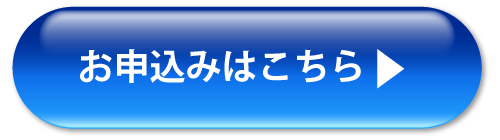Application Procedure
Application Process
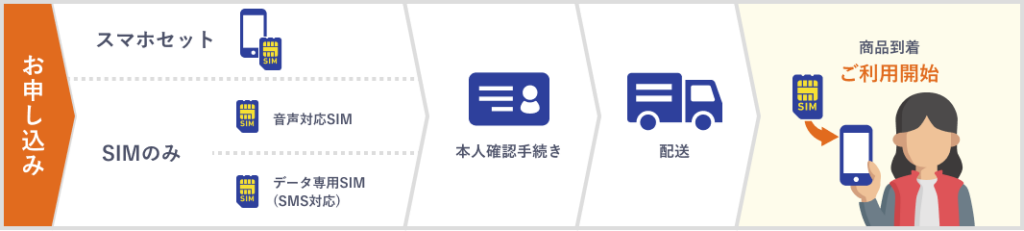
Easy 3-step application
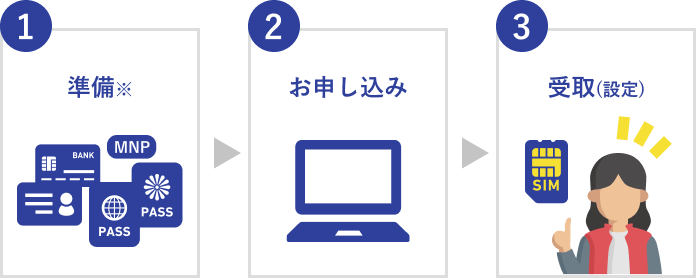
1:Preparation
What’s needed to apply
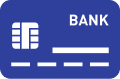
Credit card payment or bank transfer (convenience store payments are also available)
Please get a credit card or bank account with the same name of the contractor.
Accepted credit card
![]()
![]()
![]()
![]()
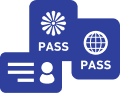
Identification documents
Required contract procedure.
※Products shipped to the address indicated on the identification documents. In addition, products are "non-forwardable" and cannot be received at other addresses.
Identity Verification Documents
Please have one of the following documents ready as proof of identity.
- Driver’s License
- Health Insurance Card
- Passport
- Basic Resident Registration Card
- Personal Identification Number Card
- If the address on your identification documents differs from your current address,or if your identification documents do not contain the necessary information for delivery, such as building name and room number, supporting documents will be required in addition to your identification documents.
- If the information (name, date of birth per month, address, etc.) on the uploaded identification documents cannot be read, you may be asked to resubmit the documents. Please do not alter the documents (including hiding a part of the documents or making a mosaic of them). We may refuse your application.
(This excludes the act of hiding the symbols/numbers on various health insurance cards.)

MNP Reservation Number
Only if you are transferring from another company to a voice-enabled SIM without changing your phone number.
※The number of days remaining until the expiration date must be at least 11 days.
Get your NMP Reservation Number Here
If you wish to transfer from another company without changing your phone number, please be sure to obtain a 10-digit reservation number from your carrier before applying. You can easily obtain it over the phone.
- NTT Docomo:0120-800-000 (9AM~8PM)
- Softbank:0800-100-5533 (9AM~8PM)
- au/Okinawa Celluar:0077-75470 (9AM~8PM)
- Y Mobile:0120-921-156 (9AM~8PM)
2:Application
Only one application per person is allowed. We will also deliver the product in about one week after the completion of the form.
2-1:Procedure
Application Procedure
Please click "Click here to apply" at the bottom of the page.
- Select a product/plan
- Application Information Entry
-
- Enter contract information
- Select Payment Method
<For Credit Card Payments>
Credit Card Information Entry
(To pay the initial fee and to set the payment method for the per month fee)<For Bank Transaction>
An application form will be mailed to you after your order is placed.
Until the setup is completed, you will be billed to pay via convenience store payment.
This will be an additional 330JPY (with tax) monthly.<For Convenience Store Payment>
After ordering, you will receive an email with information about the initial convenience store payment.
Monthly billing will also be included in the convenience store payment information email.
This will be an additional 330JPY (with tax) monthly.
- Identity Verification (Upload of Identification Documents)
2-2:Receive
- "this" page.
2-3:Completion
Application Completion
3:Receival (Setup)
For details on connection settings, please refer to "About APN Settings".
* For MNP users, insert the SIM card into the terminal after switching the line.